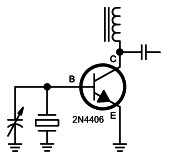
by SV3ORA
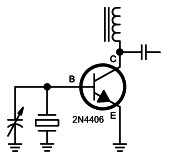
I was always fascinated about these professional schematics that ARRL produced. Unfortunately I could not find any program that could produce such schematics. I am sure they do it using some kind of software but I used a special method to create my own schematics, in which no special software is needed, not even any effort to learn how to use a specific CAD software.
The process of creating such schematics is summarized below:
Setup process
1. Click iview425_setup.exe to setup Irfanview (if you want to use this program
for printing)
2. Unzip mspaint51 to setup mspaint (Windows 2000 and XP have this already
installed)
How to run the program
1. Run an instance of mspaint and load 600lib.bmp file
2. Run another instance of mspaint and load new.bmp
3. Copy the desired symbol from 600lib.bmp to new.bmp and edit it accordingly
(Refer to Editor settings below to edit symbols anotations)
4. Follow process 3 again and again untill you create a complete schematic
5. Click "File > Save as..." and save your schematic file with a different
filename (not new.bmp)
How to print the schematic
1. Open Irfanview and load your schematic file
2. Click "File > Print..." and then check "Print size: Original size (from image
DPI)"
3. Click Print to print your schematic
Editor settings
Editor: Microsoft Paint 5.1 (Microsoft Windows XP)
Symbols library: 600lib.BMP
New empty project: new.BMP
Settings for symbols notations
Font type: Arial Unicode MS
Font size: 33
Font decoration: Bold
I have created a tiny incomplete schematic shown at the beginning of this page. Using this process you will be able to create these nice schematics you ever wanted!